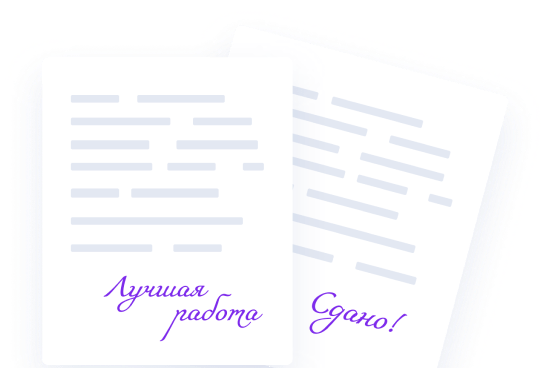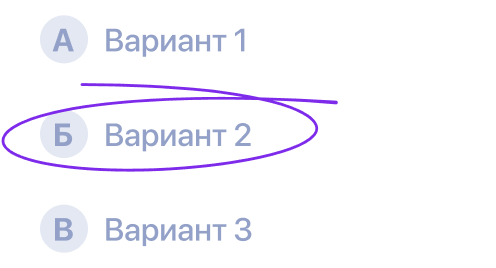English language in Use
Выбери формат для чтения
Загружаем конспект в формате pptx
Это займет всего пару минут! А пока ты можешь прочитать работу в формате Word 👇
English language
in Use
Zhdankina Irina Yurievna,
assistant professor of the chair «Foreign
languages»
PARTS OF A COMPUTER
Most computers consist of an electronic central processing
unit (CPU) to which is attached different input devices,
output devices, and storage devices. The main parts of a
desktop computer are enclosed in a box known as the
system unit. This contains an electronic board called the
motherboard that holds and connects together the main
electronic components. These are shown in the table
below.
The motherboard usually has empty electronic
connectors, called expansion slots, into which
additional electronic boards (sometimes called
expansion cards) can be plugged. This allows
extra electronic components to be added. For
example, more memory can be added by
plugging memory boards (called SIMMS) into
the memory slots.
Sound facilities can be added by plugging a sound card
into an expansion slot. This is one way of upgrading a
computer. Another way is to replace the motherboard
with a newer and better one. The system unit usually
also contains a small speaker (or loudspeaker), the
power supply, and some storage devices. These often
include: a hard disk drive with a fixed disk that can
store a very large amount of data: a floppy disk drive
that uses removable floppy disks (diskettes); a CDROM drive that is used for reading CD-ROM disks
(particularly in multimedia computers). Some other
devices may be included in the system unit but most
input and output devices are plugged into the back of
the system unit using connectors known as ports.
Power is a function of both speed and capacity. The
power of a computer depends on the combination of
all the components. When buying a computer, you
can often choose between different components. In
particular, you can choose between different
processor speeds, amounts of memory and hard disk
sizes. Units of measurement commonly used in
computing are shown below.
Hertz are measured using the decimal system but
bytes are measured using the binary system.
The values of the unit prefixes vary in these
two systems as shown in the table below.
Задание 2. Перечислите внутренние компоненты ПК, обозначенные
буквами
Задание 3. Изучите диаграмму материнской платы компьютера.
Соотнесите компоненты с описанием. Воспользуйтесь глоссарием.
Задание 4. Изучите инструкцию по замене материнской платы в
ПК. Соотнесите инструкции с каждой картинкой. Картинки
расположены в верном порядке.
Задание 5. Изучите инструкцию по проверке диска
на вирусы. Заполните пропуски глаголами из рамки.
Используйте Don't там, где это необходимо.
Задание 6. Изучите инструкцию по форматированию диска с Microsoft
Windows. Напишите инструкцию в правильном порядке (1-6).