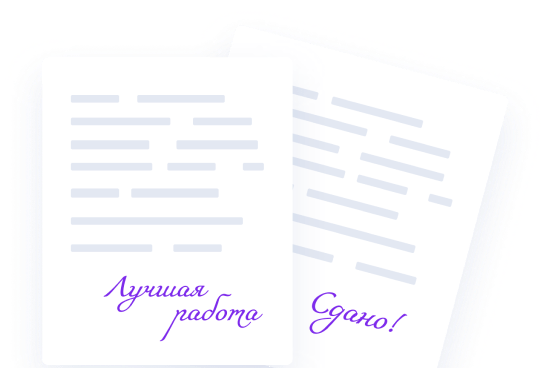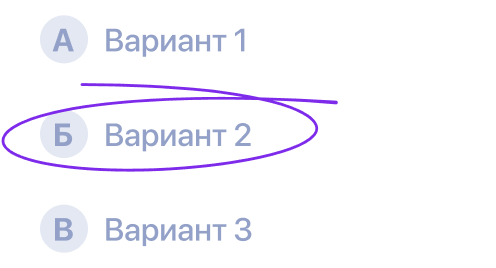Выбери формат для чтения
Загружаем конспект в формате pdf
Это займет всего пару минут! А пока ты можешь прочитать работу в формате Word 👇
Lecture
10
Detectors
and
descriptors
This lecture is about detectors and descriptors, which are the basic
building blocks for many tasks in 3D vision and recognition. We’ll discuss
some of the properties of detectors and descriptors and walk through
examples.
•
Properties
of
detectors
• Edge
detectors
• Harris
• DoG
• Properties
of
descriptors
• SIFT
• HOG
• Shape
context
Silvio Savarese
Lecture 10 -
16-Feb-15
From the 3D to 2D & vice versa
Previous lectures have been dedicated to characterizing the mapping
between 2D images and the 3D world. Now, we’re going to put more focus
on inferring the visual content in images.
P = [x,y,z]
p = [x,y]
3D world
•Let’s now focus on 2D
Image
How to represent images?
The question we will be asking in this lecture is - how do we represent
images? There are many basic ways to do this. We can just characterize
them as a collection of pixels with their intensity values. Another, more
practical, option is to describe them as a collection of components or
features which correspond to “interesting” regions in the image such as
corners, edges, and blobs. Each of these regions is characterized by a
descriptor which captures the local distribution of certain photometric
properties such as intensities, gradients, etc.
The big picture…
Feature extraction and description is the first step in many recent vision
algorithms. They can be considered as building blocks in many scenarios
where it is critical to:
1) Fit or estimate a model that describes an image or a portion of it
2) Match or index images
3) Detect objects or actions form images
Feature
Detection
e.g. DoG
Feature
Description
e.g. SIFT
•
•
•
•
Estimation
Matching
Indexing
Detection
Estimation
Here are some examples we’ve seen in the class before. In earlier
lectures, we took for granted that we could extract out keypoints to fit a
line to. This lecture will discuss how some of those keypoints are found
and utilized.
Courtesy of TKK Automation Technology Laboratory
Estimation
H
This is an example where detectors/descriptors are used for estimating a
homographic transformation.
Estimation
Here’s an example using detectors/descriptors for matching images in
panorama stitching
Matching
Image 1
Here’s another example from earlier in the class. When we were looking
at epipolar geometry and the fundamental matrix F relating an image pair,
we just assumed that we had matching point correspondences across
images. Keypoint detectors and descriptors allow us to find these
keypoints and related matches in practice.
Image 2
Object modeling and detection
A
We can also use detectors/descriptors for object detection. For example,
later in this lecture, we discuss the shape context descriptor and describe
how it can be used for solving a shape matching problem.
Notice that in this case, descriptors and their locations typically capture
local information and don’t take into account for the spatial or temporal
organization of semantic components in the image. This is usually
achieved in a subsequent modeling step, when an object or action –
needs to be represented.
Lecture
10
Detectors
and
descriptors
•
Properties
of
detectors
• Edge
detectors
• Harris
• DoG
• Properties
of
descriptors
• SIFT
• HOG
• Shape
context
Lecture 10 -
Silvio Savarese
16-Feb-15
Edge detection
What causes an edge?
Identifies sudden changes in an image
• Depth discontinuity
• Surface orientation
discontinuity
• Reflectance
discontinuity (i.e.,
change in surface
material properties)
• Illumination
discontinuity (e.g.,
highlights; shadows)
The first type of feature detectors that we will examine today are edge
detectors.
What is an edge? An edge is defined as a region in the image where there
is a “significant” change in the pixel intensity values (or high contrast)
along one direction in the image, and almost no changes in the pixel
intensity values (or low contrast) along its orthogonal direction.
Why do we see edges in images? Edges occur when there are
discontinuities in illumination, reflectance, surface orientation, or depth in
an image. Although edge detection is an easy task for humans, it is often
very difficult and ambiguous for computer vision algorithms. In particular,
an edge can be induced by:
• Depth discontinuity
• Surface orientation discontinuity
• Reflectance discontinuity (i.e., change in surface material properties)
• Illumination discontinuity (e.g., highlights; shadows)
We will now examine ways for detecting edges in images regardless of
where they come in the 3D physical world.
Edge Detection
• Criteria for optimal edge detection (Canny 86):
An ideal edge detector would have good detection accuracy. This means
that we want to minimize false positives (detecting an edge when we don’t
actually have one) and false negatives (missing real edges). We would
also like good localization (our detected edges must be close to the real
edges) and single response (we only detect one edge per real edge in the
image).
– Good detection accuracy:
•
•
minimize the probability of false positives (detecting spurious
edges caused by noise),
false negatives (missing real edges)
– Good localization:
•
edges must be detected as close as possible to the true edges.
– Single response constraint:
•
minimize the number of local maxima around the true edge
(i.e. detector must return single point for each true edge point)
• Examples:
True
edge
Here are some examples of the edge detector properties mentioned in the
previous slide. In each of these cases, the red line represents a real edge.
The blue, green and cyan edges represent edges detected by non-ideal
edge detectors. The situation in blue shows an edge detector that does
not perform well in the presence of noise (low accuracy). The next edge
detector (green) does not locate the real edge very well. The last situation
shows an edge without the single response property – we detected 3
possible edges for one real edge.
Edge Detection
Poor robustness
to noise
Poor
localization
Too many
responses
Designing an edge detector
• Two ingredients:
• Use derivatives (in x and y direction) to define
a location with high gradient .
• Need smoothing to reduce noise prior to
taking derivative
There are two important parts to designing an edge detector. First, we will
use derivatives in the x and y direction to define an area w/ high gradient
(high contrast in the image). This is where edges are likely to lie. The
second component of an edge detector is that we need some smoothing
to reduce noise prior to taking the derivative. We don’t want to detect an
edge anytime there is small amounts of noise (derivatives are very
sensitive to noise).
This image shows the two components of an edge detector mentioned in
the last slide (smoothing to make it more robust to noise and finding the
gradient to detect an edge) in action. Here, we are looking at a 1-d slice of
an edge.
Designing an edge detector
At the very top, in plot f, we see a plot of the intensities of this edge. The
very left contains dark pixels. The very right has bright pixels. In the
middle, we can see a transition from black to white that occurs around
index 1000. In addition, we can see that the whole row is fairly noisy:
there are a lot of small spikes within the dark and bright regions.
f
g
In the next plot, we see a 1-d Gaussian kernel (labeled g) to low pass filter
the original image with. We want a low pass filter to smooth out the noise
that we have in the original image.
f*g
The next plot shows the convolution between the original edge and the
Gaussian kernel. Because the Gaussian kernel is a low pass filter, we see
that the new edge has been smoothed out considerably. If you are
unfamiliar with filtering or convolution, please refer to the CS 131 notes.
d
( f ∗ g)
dx
[Eq. 1]
[Eq. 2]
=
dg
∗ f = “derivative of Gaussian” filter
dx
Source: S. Seitz
The last plot shows the derivative of the filtered edge. Because we are
working with a 1-d slice, the gradient is simply the derivative in the x
direction. We can use this as a tool to locate where the edge is (at the
maximum of this derivative). As a side note, because of the linearity of
gradients and convolution, we can re-arrange the final result d/dx (f * g) =
d/dx(g) * f, (Equations 1 and 2 are equivalent) where the “*” represents
In 2-d, the process is very similar. We smooth by first convolving the
image with a 2-d Gaussian filter. We denote this by Eq. 3 (convolving the
image w/ a Gaussian filter to get a smoothed out image). The 2d
Gaussian is defined for your convenience in Eq. 4. This still has the
property of smoothing out noise in the image. Then, we take the gradient
of the smoothed image. This is shown in Eq. 5, where Eq. 6 is the
definition of the 2d gradient for your convenience. Finally, we check for
high responses which indicate edges.
Edge detector in 2D
• Smoothing
x2 +y2
I' = g ( x , y ) ∗ I
[Eq. 3]
•Derivative
S = ∇(g ∗ I ) = (∇g )∗ I =
g(x, y) =
−
1
2
e 2σ
2π σ 2
[Eq. 4]
& ∂g #
$ ! &gx #
∇g = $ ∂∂gx ! = $ !
$ ! %g y "
$% ∂y !"
'g x $
&gx ∗ I # !
#
= % "∗I = $
! = " Sx Sy $ = gradient vector
g
& y#
%g y ∗ I "
[Eq. 5]
Canny Edge Detection
[Eq. 6]
(Canny 86):
See CS131A for details
original
Canny with
Canny with
• The choice of σ depends on desired behavior
– large σ detects large scale edges
– small σ detects fine features
A popular edge detector that is built on this basic premise (smooth out
noise, then find gradient) is the Canny Edge Detector. Here, we vary the
standard deviation of the Gaussian σ to define how granular we want our
edge detector to be. For more details on the Canny Edge Detector, please
see the CS 131A notes.
Other edge detectors:
Some other edge detectors include the Sobel, Canny-Deriche, and
Differential edge detectors. We won’t cover these in class, but they all
have different trade-offs in term of accuracy, granularity, and
computational complexity.
- Sobel
- Canny-Deriche
- Differential
Corner/blob detectors
Corner/blob detectors
• Repeatability
– The same feature can be found in several
images despite geometric and photometric
transformations
• Saliency
– Each feature is found at an “interesting”
region of the image
• Locality
– A feature occupies a “relatively small” area of
the image;
Edges are useful as local features, but corners and small areas (blobs)
are generally more helpful in computer vision tasks. Blob detectors can be
built by extending the basic edge detector idea that we just discussed.
We judge the efficacy of corner or blob detectors on three metrics:
repeatability (can we find the same corners under different geometric and
photometric transformations), saliency (how “interesting” this corner is),
and locality (how small of a region this blob is).
Repeatability
Illumination
invariance
Ideally, we want our corner detector to consistently find the same corners
in different images. In this example, we have detected the corner of this
cow’s ear. We would like our corner detector to be able to detect the same
corner regardless of lighting conditions, scale, perspective shifts, and
pose variations.
Scale
invariance
Pose invariance
•Rotation
•Affine
• Saliency
☺
☹
☺
•Locality
Our corner/blob detector should also pick up on interesting (salient)
keypoints. In the top image, an example of an area with poor saliency is
indicated by the dashed bounding box. There is not much texture or
interesting substance in this area.
We also would like our interesting features to have good locality. That is, it
should take up a small portion of the whole image. If our blob detector
returned the whole image (or nearly the whole image) – e.g., see region
indicated by the dashed bounding box— that would defeat the purpose of
keypoint detection.
☹
Here is an example of some corners that are detected in an image.
Corners detectors
Harris corner detector
One of the more popular corner detectors is the Harris Corner Detector.
We will discuss this briefly in the next few slides. Please see CS 131
notes for a detailed treatment of the subject.
C.Harris and M.Stephens. "A Combined Corner and Edge Detector.“ Proceedings of the 4th
Alvey Vision Conference: pages 147--151.
See CS131A for details
Harris Detector: Basic Idea
Explore intensity changes within a window
as the window changes location
“flat” region:
no change in
all directions
“edge”:
no change along
the edge
direction
Results
The basic idea of the Harris Corner Detector is to slide a small window
across an image and observe changes of intensity values of the pixels
within that window. If we slide our window in a flat region (as shown on the
left) we shouldn’t get much variation of intensity values as we slid the
window. If we moved along an edge, we would see a large variation as we
slid perpendicular to the edge, but not parallel to it. At a corner, we would
see large variation in any direction.
“corner”:
significant
change in all
directions
Here is an example result from the Harris Corner detector. It detected
small corners throughout the cow figurine and was even able to pick up
many of the same corners in an image with much different illumination.
Now we will talk a bit about general blob detectors.
Blob detectors
Blob detectors build on a basic concept from edge detection. This is the
series of pictures from our earlier discussion about edge detection. From
top to bottom, the plots are our edge, the Gaussian kernel, the edge
convolved with the kernel, and the first derivative of the smoothed out
edge.
Edge detection
f
g
f*g
d
( f ∗ g)
dx
Source: S. Seitz
Edge detection
f
g
f*g
[Eq. 7]
d2
( f ∗ g)
dx 2
[Eq. 8]
f∗
d2
g
dx 2
= “second derivative of Gaussian” filter = Laplacian of the gaussian
We can extend the basic idea of an edge detector. Here we show the
second derivative of the smoothed edge in the last plot. This is equivalent
to the Laplacian of the Gaussian filter (second derivative in this one
dimensional example) convolved with the original edge, shown on the
next slide.
Edge detection as zero crossing
Edge
f
d2
g
dx 2
f∗
Here, we can see that the result from convolving the second derivative of
the Gaussian filter (second plot) with the edge (first plot) is the same as
convolving the original Gaussian filter and taking the second derivative.
Similar to the previous case where we were examining the first derivative,
the second derivative and convolution are both linear operations and
therefore interchangeable. Thus, Eq. 7 from the previous slide and Eq. 8
are equivalent statements.
We also see that the zero crossing of the final plot (Laplacian of Gaussian
convolved with edge) corresponds well with the edge in the original
image.
Laplacian
d2
g
dx 2
Edge = zero crossing
of second derivative
[Eq. 8]
Edge detection as zero crossing
Now, we know that convolving the Laplacian of Gaussian with an edge
gives us a zero crossing where an edge occurs. Here is an example
where the original image has two edges; if we convolve it with the
Laplacian of Gaussian, we get two zero crossings as expected.
*
=
edge
edge
From edges to blobs
• Can we use the laplacian to find a blob (RECT function)?
*
*
*
=
=
=
maximum
Magnitude of the Laplacian response achieves a maximum at the center of the blob,
provided the scale of the Laplacian is “matched” to the scale of the blob
Now, let’s generalize from the edge detector to the blob detector. The
question is: can we use the Laplacian to find a blob or, more formally
speaking, a RECT function? Let’s see what happens if we change the
scale (or width) of the blob. The central panel shows the result of
convolving the Laplacian kernel with a blob with smaller scale. The right
panel shows the result of convolving the Laplacian kernel with a blob with
an even smaller scale. As we decrease the scale, the zero crossings of
the filtered blob come closer together until they superimpose to produce a
peak in the response curve: the magnitude of the Laplacian response
achieves a maximum at the center of the blob, provided the scale of the
Laplacian is “matched” to the scale of the blob.
So what if the blob is slightly thicker or slimmer? What if we don’t know
the exact size of the blob (which is what happens in practice)? We discuss
a solution to this problem on the next couple of slides.
From edges to blobs
• Can we use the laplacian to find a blob (RECT function)?
*
*
*
=
=
=
maximum
What if the blob is slightly thicker or slimmer?
Scale selection
Convolve signal with Laplacians at several sizes and looking for
the maximum response
To be able to identify blobs of all different sizes, we can convolve our
candidate blob with Laplacians at difference scales and only keep the
scale where we achieve the maximum response. How do we obtain
Laplacians with different scales? By varying the variance σ of the
Gaussian kernel. The figure shows that the scale of the Laplacian kernel
increases as we increase σ.
increasing σ
Scale normalization
• To keep the energy of the response the same,
must multiply Gaussian derivative by σ
• Laplacian is the second Gaussian derivative, so it
must be multiplied by σ2
Normalized
Laplacian
x2
g(x) =
− 2
1
e 2σ
2π σ
σ2
d2
g
dx2
To be able to compare responses at different scale, we must normalize
the energy of the responses to each Gaussian kernel. This means that
each Gaussian derivative must be multiplied by sigma and each Laplacian
must be multiplied by sigma^2 so that the responses from different kernels
are comparable (calibrated).
We define the characteristic scale as the scale that produces maximum
response at the location of the blob. In this image, we show our original
candidate blob signal on the left. On the right, we show its Laplacian
response after scale normalization for a series of different sigmas. We see
that the maximum response comes at sigma = 8, so we say the
characteristic scale is at sigma = 8.
Characteristic scale
We define the characteristic scale as the scale that produces peak of
Laplacian response
The concept of characteristic scale was introduced by Lindeberg in 1998.
Original
signal
Scale-normalized Laplacian response
σ=1
σ=8
σ=4
σ=2
σ = 16
Maximum ☺
T. Lindeberg (1998). "Feature detection with automatic scale selection." International Journal of Computer Vision 30 (2): pp 77--116.
Here we see the same results when the Laplacian kernels we convolve
the blob with are not normalized. Notice that, because the energy of the
kernel decreases as sigma increases, the response tapers off and the
response for sigma=8 is significantly lower than before.
Characteristic scale
Here is what happens if we don’t normalize the Laplacian:
Original
signal
σ=1
σ=8
σ=4
σ=2
σ = 16
This should
give the max
response ☹
In 2D, the same idea applies. Here, we use a 2D Gaussian distribution to
design the normalized 2D Laplacian kernel (Eq. 9).
Blob detection in 2D
• Laplacian of Gaussian: Circularly symmetric
operator for blob detection in 2D
[Eq. 9]
Scale-normalized:
∇
2
norm
& ∂2g ∂2g #
g = σ $$ 2 + 2 !!
∂y "
% ∂x
2
Just like in the 1-d case, we define the scale with the maximum response
as the characteristic scale. It is possible to prove that for a binary circle of
radius r, the Laplacian achieves a maximum at σ = r/sqrt(2)
Scale selection
• For a binary circle of radius r, the Laplacian
achieves a maximum at
r
2
Laplacian response
σ =r/
image
r/ 2
scale (σ)
Scale-space blob detector
This slide summarizes our process of finding blobs at different scales.
First, we convolve the image with scale-normalized Laplacian of Gaussian
filters. Next, we find the maximum response to the scale normalized
Laplacian. If the max response is above a threshold, the location in the
image where the max response appears returns the location of the blob,
and the corresponding scale returns the scale of the blob.
1. Convolve image with scale-normalized
Laplacian at several scales
2. Find maxima of squared Laplacian response in
scale-space
The maxima indicate
that a blob has been
detected and what’s its
intrinsic scale
Here’s an example of a blob detector run on an image.
Scale-space blob detector: Example
Scale-space blob detector: Example
Scale-space blob detector: Example
Difference of Gaussians (DoG)
David G. Lowe. "Distinctive image features from scale-invariant keypoints.” IJCV 60 (2), 04
• Approximating the Laplacian with a difference of
Gaussians:
L = σ 2 (Gxx ( x, y, σ ) + G yy ( x, y, σ ) )
(Laplacian)
[Eq. 10]
DoG = G(x, y,2σ ) − G(x, y,σ )
Difference of gaussian with
scales 2 σ and σ
[Eq. 11]
In general:
DoG = G(x, y,kσ ) − G(x, y,σ ) ≈ (k −1)σ 2L
[Eq. 12]
This is the response after convolving the image with a single Laplacian of
Gaussian kernel (with σ = 11.9912). Different responses can be found if σ
is smaller or bigger.
After convolving with many different sizes of Laplacian of Gaussian
kernels, we can threshold the image and see where blobs are detected.
This image shows all of the blobs detected over several scales.
The scale normalized Laplacian of Gaussian (Eq. 10) works well if one
wants to detect blobs, but computing a Laplacian can be very
computationally expensive. In practice, we often use the difference of two
Gaussian distributions at different variances (e.g. 2×σ and σ) to
approximate a Laplacian (Eq. 11). Eq. 12 illustrates this approximation for
a generic scale k. In the plot, the blue curve is a Laplacian and the red
curve is the difference of Gaussian approximation which illustrates that
the approximation given in Eq. 12 is fairly close. The difference of
Gaussians (DoG) scheme is used in the SIFT feature detector proposed
by D Lowe in 2004
There are many extensions to this basic blob detection scheme. A popular
one – by Mikolajczyk and Schmid, in 2004— is to make the detection
invariant to affine transformations in addition to scale and introduce the
similar concept of characteristic shape.
Affine invariant detectors
K. Mikolajczyk and C. Schmid, Scale and Affine invariant interest point detectors,
IJCV 60(1):63-86, 2004.
Similarly to characteristic scale, we can define the
characteristic shape of a blob
Properties of detectors
Detector
Illumination
Rotation
Scale
View
point
Lowe ’99
(DoG)
Yes
Yes
Yes
No
Scale-normalized:
We can summarize the feature detectors we have seen so far along with
their properties (i.e., robustness to illumination changes, rotation changes,
scale changes and view point variations) in a table. For instance, the
Lowe’s Difference of Gaussian blob detector is invariant to shifts in
illumination, rotation, and scale (but not view point).
& ∂2g ∂2g #
∇ 2norm g = σ 2 $$ 2 + 2 !!
∂y "
% ∂x
Here we see a more extensive list of feature detectors along with relevant
properties.
Properties of detectors
Detector
Illumination
Rotation
Scale
View
point
Lowe ’99
(DoG)
Yes
Yes
Yes
No
Harris corner
Yes
Yes
No
No
Mikolajczyk &
Schmid ’01,
‘02
Yes
Yes
Yes
Yes
Tuytelaars, ‘00
Yes
Yes
No (Yes ’04 )
Yes
Kadir & Brady,
01
Yes
Yes
Yes
no
Matas, ’02
Yes
Yes
Yes
no
Lecture
10
Detectors
and
descriptors
Until this point, we have been concerned with finding interesting keypoints
in an image. Now, we will describe some of the properties of keypoints
and how to describe them with descriptors.
•
Properties
of
detectors
• Edge
detectors
• Harris
• DoG
• Properties
of
descriptors
• SIFT
• HOG
• Shape
context
Lecture 10 -
Silvio Savarese
16-Feb-15
Let’s take a step back and look at the big picture. After detecting keypoints
in images, we need ways to describe them so that we can compare
keypoints across images or use them for object detection or matching.
The big picture…
Feature
Detection
e.g. DoG
Feature
Description
e.g. SIFT
•
•
•
•
Estimation
Matching
Indexing
Detection
Properties
Depending on the application a descriptor must
incorporate information that is:
• Invariant w.r.t:
•Illumination
•Pose
•Scale
•Intraclass variability
A
a
• Highly distinctive (allows a single feature to find its correct match
with good probability in a large database of features)
As we did for feature detectors, let’s analyze some of the properties we
want a feature descriptor to have. These include the ability of the
descriptor to be invariant with respect to illumination, pose, scale, and
intraclass variability. We also would like our descriptors to be highly
distinctive, which allows a single feature to find its correct match with good
probability in a large database of features. In the next few slides, we are
going to run through some descriptors and discuss how well each
descriptor meets these standards.
The simplest, naïve descriptor we could make is just a 1 × NM vector w
of pixel intensities that are obtained by considering a small window (say N
× M pixels) around the point of interest.
The simplest descriptor
M
N
1 x NM vector of pixel intensities
w= [
]
…
We could also normalize this vector to have zero mean and norm 1 to
make it invariant to affine illumination transformations (see Eq. 13).
Normalized vector of intensities
M
N
1 x NM vector of pixel intensities
w= [
]
…
wn =
(w − w )
(w − w )
Makes the descriptor invariant with respect to affine
transformation of the illumination condition
[Eq. 13]
Illumination normalization
• Affine intensity change:
w→ w+b
[Eq. 14]
→aw+b
wn =
(w − w )
(w − w )
• Make each patch zero mean: remove b
w
• Make unit variance: remove a
Index of w
What does “affine illumination change” mean? It means that the w before
and after the illumination change are related by Eq. 14. So the effect of
imposing the constraint that the mean of w is zero corresponds to
removing b and the effect of imposing the constraint that the variance of w
is 1, corresponds to removing a.
This method is simple, but it has many drawbacks. It is very sensitive to
location, pose, scale, and intra-class variability. In addition, it is poorly
distinctive. That is, keypoints that are described by this normalized
illumination vector may be easily (mis)matched even if they are not
actually related.
Why can’t we just use this?
• Sensitive to small variation of:
• location
• Pose
• Scale
• intra-class variability
• Poorly distinctive
For instance, this slide illustrates an example where a similarity metric
based on cross-correlation is sensitive to small pose variations. As
already analyzed in lecture 6, the normalized cross-correlation (NCC)
(blue plot in the figure) may be used to solve the correspondence problem
in rectified stereo pairs – that is, the problem of measuring the similarity
between a patch on the left and corresponding patches in the right image
for different values of u along the scanline (dashed orange line). The u
value that corresponds to the max value of NCC is shown by the red
vertical line and indicates the location of the matched corresponding patch
(which is correct in this case). As we apply a very minor rotation to the
patch on the left, the corresponding NCC as function of u is shown in
green (dashed line). Notice that max value of NCC is found at different
value of u (which is not correct in this case) and, overall, the green
dashed line no longer provides a meaningful measurement of similarity.
Sensitive to pose variations
NCC
Normalized Correlation:
w n ⋅ w !n =
( w − w )( w ! − w !)
( w − w )( w ! − w !)
u
Properties of descriptors
Descriptor Illumination
PATCH
Good
Pose
Intra-class
variab.
Poor
Poor
Similar to what we introduced for feature detectors, we can summarize
descriptors along with their properties (i.e., robustness to illumination
changes, pose variations and intra-class variability) in a table. A descriptor
based on normalized pixel intensity values, indicated as patch, is robust
to illumination variations (when normalized), but not robust against pose
and intra-class variation.
An alternative approach is to use a filter bank to generate a descriptor
around the detected key point in the image. The idea is to record the
responses to different filters of the filter bank as our descriptor. In the
example in the figure, the filter bank comprises 4 “gabor -like” filters (2
horizontal and two vertical). The result of convolving the image (that
depicts a horizontal texture in this example) with each of these filters are
shown on the right and are denoted as the 4 filter responses. The
descriptor associated to, say, the key-point shown in yellow in the original
image is obtained by concatenating the responses at the same pixel
location (also shown in yellow) for each of the 4 filter responses. In this
example the descriptor is a 1x4 dimension because we have 4 filters in
the filter bank. In general, the dimension of the descriptor is equal to the
number of filters in the filter bank. A descriptor based on filter banks can
be designed to be computationally efficient and less sensitive to view point
transformations than the “patch” descriptor is. This concept led to the
GIST descriptor proposed by Oliva and Torralba in 2001
Bank of filters
=
*
filter bank
image
filter responses
descriptor
More robust but still quite
sensitive to pose variations
http://people.csail.mit.edu/billf/papers/steerpaper91FreemanAdelson.pdf
A. Oliva and A. Torralba. Modeling the shape of the scene: a holistic representation of the spatial envelope. IJCV, 2001.
We summarize these results in the table.
Properties of descriptors
Descriptor Illumination
Pose
Intra-class
variab.
PATCH
Good
Poor
Poor
FILTERS
Good
Medium
Medium
SIFT descriptor
David G. Lowe. "Distinctive image features from scale-invariant keypoints.” IJCV 60 (2), 04
• Alternative representation for image regions
• Location and characteristic scale s given by DoG detector
s
Image window
A very popular descriptor that is widely used in many computer vision
applications, from matching to object recognition, is the SIFT descriptor
which was proposed by David Lowe in 1999. SIFT is often used to
describe the image around a key point that is detected using the
Difference of Gaussian detector. Because DOG returns the characteristic
scale s of the keypoint, SIFT is typically computed within a window W of
size s.
The sift descriptor is computed by following these steps:
SIFT descriptor
1. Compute the gradients at each pixel within the window W
• Alternative representation for image regions
• Location and characteristic scale s given by DoG detector
s
•Compute gradient at each pixel
2. Divide the window into N x N rectangular areas (bins). A bin in is
indicated by a black square in the image. In each bin i, we compute the
histogram h of the orientations of the gradient of each pixel in the bin.
i
That is, within each bin, we keep track of how many gradients are
between 0 and θ θ and θ , etc. This count of orientations within each
1, 1
2
area forms the basis for the SIFT descriptor vector. Typically N= 8, which
means we are discretizing the orientations from 0 to 45 degrees, from 45
to 90 degrees, etc…
• N x N spatial bins
• Compute an histogram hi of M
orientations for each bin i
θ1
θ2
θM-1 θM
2
2
3. Concatenate h for i=1 to N to form a 1xMN vector H
SIFT descriptor
i
• Alternative representation for image regions
• Location and characteristic scale s given by DoG detector
s
•Compute gradient at each pixel
• N x N spatial bins
• Compute an histogram hi of M
orientations for each bin i
• Concatenate hi for i=1 to N2 to form
a 1xMN2 vector H
SIFT descriptor
• Alternative representation for image regions
• Location and characteristic scale s given by DoG detector
s
•Compute gradient at each pixel
• N x N spatial bins
• Compute an histogram hi of M
orientations for each bin i
• Concatenate hi for i=1 to N2 to form
a 1xMN2 vector H
• Normalize to unit norm
• Gaussian center-weighting
Typically M = 8; N= 4
H = 1 x 128 descriptor
4. Normalize the norm of H – that, is divide H by the total number of
elements of H, such that the area of the histogram is 1.
5. Reweight each histogram h by a gaussian centered at the center of the
i
window W and with a sigma proportional to the size of W.
The SIFT descriptor is very popular because it is robust to small variations
in all of the categories we have mentioned. It is robust to changes in
illumination because we are calculating the direction of gradients in
normalized blobs. It is invariant to small changes in pose and small intraclass variations because we are binning the direction of gradients (rather
than keeping the exact values) in our orientation histograms. It is invariant
to scale because we are using scale-normalized DOGs.
SIFT descriptor
• Robust w.r.t. small variation in:
• Illumination (thanks to gradient & normalization)
• Pose (small affine variation thanks to orientation histogram )
• Scale (scale is fixed by DOG)
• Intra-class variability (small variations thanks to histograms)
Rotational invariance
• Find dominant orientation by building a orientation
histogram
• Rotate all orientations by the dominant orientation
Finally, it is possible to make SIFT rotationally invariant. This is done by
finding the dominant gradient orientation (e.g., black arrow in the figure)
by computing a histogram of gradient orientations within the entire window
– the peak of such histogram (shown by the red arrow) returns the
dominant gradient orientation. Once such dominant gradient orientation is
computed, we can rotate all the gradients in the window such that the
dominant gradient orientation is aligned along a direction that is fixed
beforehand (e.g. the vertical direction).
2 π
This makes the SIFT descriptor rotational invariant
Properties of descriptors
Descriptor Illumination
Pose
Intra-class
variab.
PATCH
Good
Poor
Poor
FILTERS
Good
Medium
Medium
SIFT
Good
Good
Medium
SIFT’s properties are summarized and compared to other descriptors in
this table
HoG = Histogram of Oriented Gradients
Navneet Dalal and Bill Triggs, Histograms of Oriented Gradients for Human Detection, CVPR05
An extension of the SIFT is the histogram of oriented gradients (HOG)
which has become commonly used for describing objects in object
detection tasks. The gradients of the HOG descriptor are sampled on a
dense, regular grid around the object of interest and gradients are
contrast normalized in overlapping blocks. For details, please refer to the
original paper Histograms of Oriented Gradients for Human Detection by
Dalal and Triggs.
• Like SIFT, but…
– Sampled on a dense, regular grid around the
object
– Gradients are contrast normalized in
overlapping blocks
Another popular descriptor is the shape context descriptor. It is very
popular for optical character recognition (among other things). To use the
shape context descriptor, we first use our favorite key-point detector to
locate all of the keypoints in an image. Then, for each keypoint, we build
circular bins of different radius with the keypoint at the center of the bins.
We then divide the circular bins by angle as well as shown in the image.
We then count how many keypoints fall within each bin and use this as
our descriptor for the keypoint at the center.
Shape context descriptor
Belongie et al. 2002
The figure shows an example of such an histograms
computed over a
th
keypoint on the letter “A”. Notice that the 13 bin of the histogram
contains 3 keypoints.
Histogram (occurrences within each bin)
A
3
1
1
2
3
4
5
//
10 11 12 13 14 ….
Bin #
13th
Shape context descriptor
Courtesy of S. Belongie and J. Malik
descriptor 1
descriptor 2
descriptor 3
Here is an example of the shape context descriptor and relevant
representations of descriptors for a few of the keypoints. The image
shows 2 letters A (which are similar up to some degree of intraclass
variability). Notice that shape context descriptors associated to key points
that are located on a similar regions of the letter A do look very similar
(descriptor 1 and 2), whereas shape context descriptors associated to key
points that are located on a different regions of the letter A do look
different (descriptor 1 and 3)
Other
detectors/descriptors
• HOG:
Histogram
of
oriented
gradients
Dalal
&
Triggs,
2005
•
SURF:
Speeded
Up
Robust
Features
Herbert
Bay,
Andreas
Ess,
Tinne
Tuytelaars,
Luc
Van
Gool,
"SURF:
Speeded
Up
Robust
Features",
Computer
Vision
and
Image
Understanding
(CVIU),
Vol.
110,
No.
3,
pp.
346-‐-‐359,
2008
•
FAST
(corner
detector)
Rosten.
Machine
Learning
for
High-‐speed
Corner
Detection,
2006.
•
ORB:
an
efficient
alternative
to
SIFT
or
SURF
Ethan
Rublee,
Vincent
Rabaud,
Kurt
Konolige,
Gary
R.
Bradski:
ORB:
An
efficient
alternative
to
SIFT
or
SURF.
ICCV
2011
• Fast
Retina
Key-‐
point
(FREAK)
A.
Alahi,
R.
Ortiz,
and
P.
Vandergheynst.
FREAK:
Fast
Retina
Keypoint.
In
IEEE
Conference
on
Computer
Vision
and
Pattern
Recognition,
2012.
CVPR
2012
Open
Source
Award
Winner.
Next lecture:
Image Classification by Deep Networks by Ronan Collobert (Facebook)
Here is a list of some other popular detector/descriptors. They all have
trade-offs in computational complexity, accuracy, and robustness to
different kinds of noise. Which one is the best to use is dependent on your
application and what is important to your performance.